
+3
Fixed
google + share button not working
Hi, the Google + share button is not working. When I click on the button, it takes me to the following url: https://plusone.google.com/_/+1/confirm?hl=en&url=http://www.ourmilitaryhome.com/2012/09/10/military-spouse-news-and-giveaway-link-up-91012/, but the page is totally blank. Here is my url: http://www.ourmilitaryhome.com/. Thank you!
Служба підтримки клієнтів працює на UserEcho
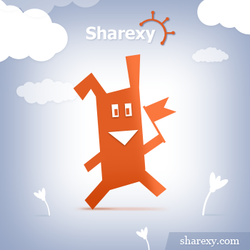

Hi,
Working on the solution will fix by the time of next update
Same for me, the Google +1 button is not working! When it will be fixed?
The next update is coming this September
Hi
Please try testing it once more, we've fixed google sharing
google + still not working, when it came the next update please?
Hi
We have fixed the problem recently, try cleaning your browser's cache and try it once again
I cleaned the cache and still not working, im using the version 1.2 i think this is the latest.
the button only google+ only open a new window giving me the google+ login and then go to white and don't do nothing more...
Thanks for help
Yes, 1.2 is the latest one. We're looking for a solution to your problem and get back to you soon,once everything is up and running
Hi
Please try testing it once more
Hi, this is still not working for me, using v1.2. The problem is the button is using old/incorrect google code. The button is launching a window with:
https://plusone.google.com/_/+1/confirm?hl=en&url=http://www.domain.com
The code for this button needs to be:
https://plus.google.com/share?url=http://www.domain.com
I can't find where to change that in the sharexy files, so hopefully this is something that can be addressed in v1.3. Thanks!
Hi
Please make sure to clean the cache in your browser, google sharing works fine, according to test results as of now
Andrei Tsitovets, just change the code in the files http://shuttle.sharexy.com/full.js and http://shuttle.sharexy.com/lite.js
This:
https://plusone.google.com/_/+1/confirm?hl=en&url=
For this:
https://plus.google.com/share?url=
and the problem is solved.
Hi
Thanx, that's exactly how we used to get that fixed
what is te name of the files in the widget?
Hi
Please make sure to clean the cache in your browser, google sharing works fine, according to test results
Same problem here. After clicking on g+1 button I have the message
Bad Request
Error 400
Hi, working on this as well