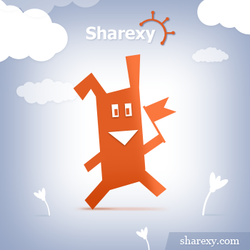remove from pages not posts
Answer






<style type="text/css">
.sharexyWidgetNoindexUniqueClassName {display:none;}
</style>
to the header of all the themes page.php, page-full.php, etc pages and turned it off that way.

This is not a good solution because all the php, javascript and html code will be output the same. It raises lots of issues:
- malicious users could change your style settings and share the content the same (and maybe your pages are not ready to be shared)
- the page is heavier than expected
Moreover it's not recommended to change the template files to apply a style to a page. It is sufficient to add this code to your style.css file:
body.page .yourdivclass { /* these rules only apply for pages */ }



so, this actually doesn't work in the UI and the only way to do it is to modify the PHP pages?
On
the site I'm trying this on to start with there are only THREE pages.
The home page, which is the blog page, an "About" page and a "Contact"
page.
I SHOULD be able to just disable it on pages on only have it only appear on posts. If only it did function....... The developer settings are SO CLEAR that everyone found it easier to modify PHP code than to find what doesn't actually seem to be there...
I can:
Placement
Display buttons at the top of full(opened) post
Display buttons at the bottom of full(opened) post
Display buttons in the excerpts(previews) of your posts before the summary
Display buttons in the excerpts(previews) of your posts below the summary
| display for posts at the main page | display for posts at all other pages |
NONE of these perform the simple action of NOT DISPLAYING THE SHAREXY BAR ON A PAGE. There are no other options
Customer support service by UserEcho