
0
Fixed
This is showing on everything!!
Really excited about this plugin until I discovered it is showing on EVERYTHING...including the homepage and other pages. All I want it to show on are blog posts. Please help!!! Going to have to uninstall until this is remedied.
Customer support service by UserEcho
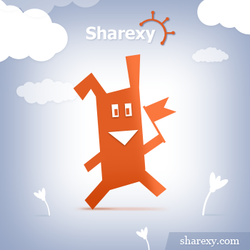

Hi,
Please provide your website address, so that we may advise you on how to alter the widget's placement settings in order for it to work properly on your site. Have you tried altering widget's placement settings in plugin's admin area?
Thank you for the fast response! My website is http://www.fashion-shots.com. I didn't see anywhere to alter the widget placement?
You need to go to your WP admin area, then find Plugins section - select Sharexy plugin and there you'll find the settings for the plugin, among them there would be placement settings. Additionally you may set the whole plugin to work only for http://www.fashion-shots.com/blog section of the site
I've tried that. It still shows up everywhere, and I didn't see anyplace in the settings to be blog-only..?
Here's a workaround - go to sharexy.com, log in and at the widget constructor page create a widget according to your requirements. Than generate the code, copy and paste it to your blog page - that way the widget will be present only in the blog section of your site (be sure to disable the plugin). That's faster and easier.
Great - will give that a try. Thank you!
That worked - I inserted the widget code into the single.php file. However, wasn't quite sure where to put it in the code so it would show at the bottom of the article instead of the top like it does here: http://fashion-shots.com/news/savannahs-fashions-night-out-2012 Any ideas? Thanks for the speedy help!!
Experiment with this setting http://awesomescreenshot.com/064kvbea9
Don't forget to generate a new code after applying new settings in constructor