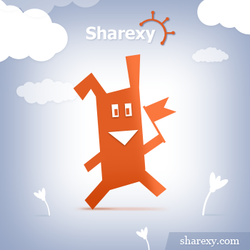Pinterest Button
Svar



It's been a few weeks now, I'm wondering if this will be fixed? As it is, it isn't pinning anything but first image which is the header image, not the topic's image. I really like Sharexy so I hope it can be fixed :-) Thank you.

Hi,
This issue is definitely going to fixed, it is already on the to do list, I'll set a higher priority level, so that our developers will take care of this sooner
Thanks for feedback!

I just added this plugin and would love to see the "select image" feature as well. Since my last one didn't let me pin a thing, this is better than nothing, but would prefer it not to be my header, lol

This feature would really be great! Also, It would be great if you could add a "tap it" button from tapiture.com

oh please make it happen sooner than later!

Kundesupport af UserEcho