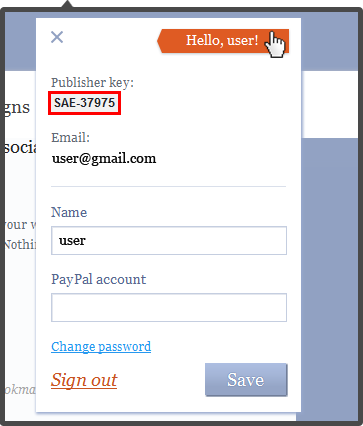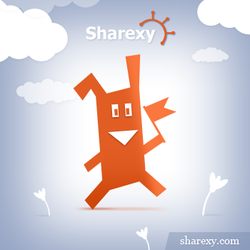Enter forum description here ...
No similar topics found.

0
Answered
 set up links to correct fb, twitter etc, deleting 2nd set of buttons
set up links to correct fb, twitter etc, deleting 2nd set of buttons
Hello, I am trying to assign my FB page, twitter account etc. There appears no option to actually set up the correct links from the buttons to the accounts. In "my account" there is no option for this. So, where do I do this? Also, I would like the buttons to appear only at the bottom, not at the sides. There appears no option to actual stop the side buttons appearing, only the position changes.

Answer
Andrei Tsitovets
12 years ago
Hello, Heike.
Our plug-in do not provide follow options, we will add it in one of the following releases.

0
Planned
 Great - But needs template tags
Great - But needs template tags
This is probably one of the nicest looking social share bars I've found for wordpress. But it needs an "I'll add it manually" option, like a template tag I can insert on specific pages / templates that I want it to display on. I'm designing a shop for a glass artist (www.untamedrose.com) social sharing is important for this kind of client, but there's really no way to control where the bar shows up. For instance, I need it to show up on pages because there are certain pages she wants it on ... But I don't want it on the check out page.... or the home page.

Answer
Andrei Tsitovets
12 years ago
Hello, Lynne.
We will add the ability to install the widget anywhere on the page in one of the future releases. If you know HTML, then at the moment, the best solution is to manually configure the widget and insert the JS code where you need to. You can configure the widget here: http://sharexy.com/get_sharexy

0
Answered
 No button size option.
No button size option.
I am using the word press plug in. I would like my buttons to be smaller on my website but it does not seem to give me the option on the dashboard... only one size?
Also does it take a while to generate the adverts, I have as yet not put much content up, still building the site, I asume it is linked to this.
Regards
Thomas

0
Answered
 Pinterest Button
Pinterest Button
Can you change Pinterest settings so that any image on the page can be "pinned" instead of one selected pin or not yet?

Answer
Andrei T.
9 years ago
Done, we have added Pin it box. Please download latest version of the Sharexy wordpress plugin: https://wordpress.org/plugins/sharexy/

0
 Sharexy no longer available through WordPress??
Sharexy no longer available through WordPress??
I went to add Sharexy to another site today (I have it on a few!!), and when I searched WordPress plugins, there was no result - Sharexy is no longer there.... Does that mean it's no longer trusted by WordPress?

0
 Used Async script ,block rendering of page and not charge another script
Used Async script ,block rendering of page and not charge another script
Used function async on my blog blocked rendering of page Blog in question

0
 Sharexy keeps sharing my SIDEBAR rather than my post!
Sharexy keeps sharing my SIDEBAR rather than my post!
When I click a share button (ie: Facebook) the options for image and default text are pulled from the sidebar. Example: http://www.fitnessinfographics.com/diets-intermittent-fasting-basics/

0
 SHAREXY BAR - BROKE ON MOBILE
SHAREXY BAR - BROKE ON MOBILE
Every time the site is accessed from a mobile device, or it decreases so much that you can not use, or it does not break the line, for a better view, breaking the page looks and usability of navigation, would have some means of fix it?
Customer support service by UserEcho