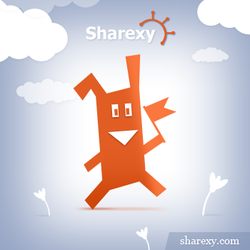No similar topics found.
Latest updates 154

0
 pinterest button only share background
pinterest button only share background
how can i make, pinterest button share the image of a post instead the background image?

0
Fixed
 Display counter not working.
Display counter not working.
The counter is not working, i have got around 200 +1 and fb likes but nothing is showing up.

+1
Fixed
 Google + Counter not working
Google + Counter not working
Hey guys, as with a few of the posters below, i'm having issues with the Google + counter showing a question mark. Would love to know the best way to fix this. Our site is www.mobilephotogroup.com/blog if you want to have a look.

Answer
Andrei Tsitovets
12 years ago
Hello, Michael.
Thank you for the bug report. We will fix it soon.

0
Fixed
 Google+ counter not working
Google+ counter not working
Hi, the Google+ is not working properly on my site http://www.mesteducation.com. Is it necessary that one has to share the post and cannot just +1 a post? Moreover I did a test: I signed into Google+ and clicked on the +1. It asked me to share the post. I didn't share, but closed the Google share page. It still didn't show the +1. Then I logged out of the Google+ and came back to click on the +1 button. It still showed me logged in with the sharing option, but won't share anymore even when I refreshed, closed-opened the page. It got stuck with the sharing option.

0
Answered
 I really want to turn this ad button off, and they said you could but how?
I really want to turn this ad button off, and they said you could but how?
It says you can turn the ads off, but its a secret how to do it! If I can't turn these ads off I am going unistall the program completely????How do I turn the ads off?

0
Answered
 Buttons out of place
Buttons out of place
Hi, folks--I love Sharexy, and it appears to work fine on the front page, but on all the other pages it pushes down the header and appears in the top left of the screen. I want them to always appear at the head of my posts--Ideas?
Popular topics 154
Customer support service by UserEcho