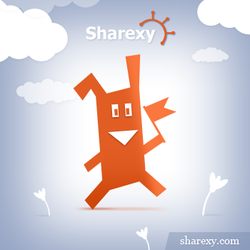-1
Fixed
Plugin Display Double Icons
Awesome plugin, its displaying the icon's twice on my main page despite what options i have checked and unchecked to not display it still is..any help??
Answer

0
Answer
Fixed
Andrei Tsitovets 12 years ago
Hello, Larisa.
Please give the url of your website, we will check and try to solve the problem.

Under review
Hello, Larisa.
Please give the url of your website, we will check and try to solve the problem.

Its www.kenaz.ca i am using WordPress...but for some reason on the main page 'WELCOME' it is displaying the icons twice...

Hello, I have the same problem than her, I don't know why, but it happends in all modalities except floating widget. I Think however it put 2 times the same code. Please, help us whith this. I like Sharexy

Started
Hello, Larisa.
Please give the url of your website, we will check and try to solve the problem.

Fixed
Hello, Larisa.
Please give the url of your website, we will check and try to solve the problem.

I still see the icons posted TWICE on the main WELCOME page...http://www.kenaz.ca

Started
Hello, Larisa.
Please give the url of your website, we will check and try to solve the problem.

Hmm, we were unable to reproduce this bug on our test blogs, so tried to fix all the possible causes. We continue to work on this.

I dont get it either. It only does it on the STATIC welcome page, no other pages do this at all! I guess I can just check the post only to pages option for now. It might be my theme or some other compatibility thing!

Can I ask you to try to change the style or size of the icons and write back to me, it helped or not?

Ok so I tried that no change. I did notice though on the backend the settings also appear twice?? I wonder if i did something incorrect in setup?? I can email screenshots if you want or give you temp access

I tried unchecking, rechecking options as well as deactivating and reactivating plugin. I wonder if its my theme?? If I could somehow just change the code to say 'exclude' this page number than it would be fixed. Might be a suggestion for future releases...have the option to exclude by page number?

Andrei...dont know what happened...but the update fixed it!! No longer appearing..YEAH!! I love this product about to give a 5!!

Answer
Fixed
Hello, Larisa.
Please give the url of your website, we will check and try to solve the problem.
Customer support service by UserEcho